Tech and media updates you need to know about
Just like anything in social and digital media worlds, what’s new isn’t new for long! Every week, there seems to be something new to inspire productivity and efficiency, streamline user experiences and create devices that are smarter than ever.
We’ve rounded up the stand-out updates from some of the industry’s titans:
APPLE: iOS 14
Arriving in late September, iOS 14 is the newest software update for iPhones and iPods designed to organise your device in a personalised manner. Your Home Screen can look even more refined with widget grouping now installed.
New widget designs for the Home Screen on Apple’s iOS14 software.
Widgets were previously just for the Notification Centre but can now be moved onto the Home Screen so you can see things like Weather, Calendar and News at immediate glance.
The list is VERY long on what else has been added in this update, but here’s our edit on the best new tricks:
Apple has created its own Translate app to automatically install on devices, ridding of the need for downloaded apps from competitors.
Incoming phone calls and FaceTimes are now more discreet when using your phone, taking up significantly less screen space. You can also continue scrolling or working while on FaceTime and remain in camera view.
Siri is also less intrusive on the screen, with the orb-style icon appearing at the bottom of the screen instead.
Pin your most-used conversations in Messages. Swipe right on a message thread and hit the yellow pin icon. You can also directly reply to specific messages in a thread (hold down message and tap Reply) as well as mentioning someone in a group with @NAME.
Monitor Sleep in the Health App — they’ve merged the Bedtime feature into Health so you can improve your routine. Apple Watch not required, but this would definitely improve insights.
Phone call notifications and FaceTime mode have both become more user-friendly.
However, the biggest part of iOS 14 has to be the Privacy updates. (Conveniently, you need to scroll to the bottom of the page to read about it on the website…) Apple customers now have more control over what they allow or not, with transparency now a key feature when downloading apps. (eg. How this app uses your data.) There is also a new light indicator near the device’s camera which alerts you when your microphone or camera is being used.
The coloured light indicates camera or microphone is being used by an app or website.
Apple has also teased the imminent release of Apple One: an all-in-one membership to cover iCloud, Apple TV+, Apple Music, Apple Arcade, Apple News+ and Apple Fitness. We’ll be keen to delve into this later in the year when it launches!
FACEBOOK: Project Aria Smart Glasses
Trust FB to come up with a super millennial name for their research into AR. They’ve announced a major project in the race to create the first wearable smart devices. Teaming up with the manufacturers of RayBan sunglasses, they’re anticipating the launch of smart glasses in 2021, edging ahead of Apple who has teased Apple Glasses for a while now.
A render of the Facebook x RayBan smart glasses.
FACEBOOK: Business Suite
Business Suite is “a new interface to help businesses save time and stay up to date by managing their pages or profiles across our apps.” By no means replacing Business Manager, Business Suite has been designed to help small businesses cope with the transition to online sales during the pandemic across their Facebook and Instagram accounts. It’s a simple way for small businesses to review post engagement and insights without requiring the technicalities that a brand marketing manager might!
Facebook has launched it to help out smaller businesses during this time but will extend the service to all businesses next year, no doubt with some updates after a few months of usage.
GOOGLE SUITE: AppSheet
Got a business? Want to make an app? Haven’t got a clue about coding? AppSheet is for you. A new add-on for Google Suite, AppSheet allows workflow to become as efficient as possible to further boost productivity. Forget having to cross-reference multiple documents and rely on colleagues to update your current systems!
Using Google Sheets, you could easily track your business inventory or the progress of current projects with a click of a button. Knowing Google, it will no doubt be a simple step-by-step process with plenty of tips to get it set up.
A free trial is available for all users, with pricing being pretty affordable for Premium and Pro accounts. Businesses can inquire further for a subscription to suit them.
Google Suite becomes more streamlined with AppSheet.